Storage Virtualization
What is Virtualization Storage?
Virtualization Storage is a method that lets you control and simulate virtual machines. It conceals the physical storage device from the user, appearing to them as if they have independent access to their drive. This can be practical for developing diverse situations for experimentation or programming, or for partitioning applications that necessitate separate storage space.
SecureNas® offers businesses an easy way to create these secure environments without having any technical knowledge whatsoever. This means that you'll never again need days' worth of servers set up just so some software program could run smoothly.
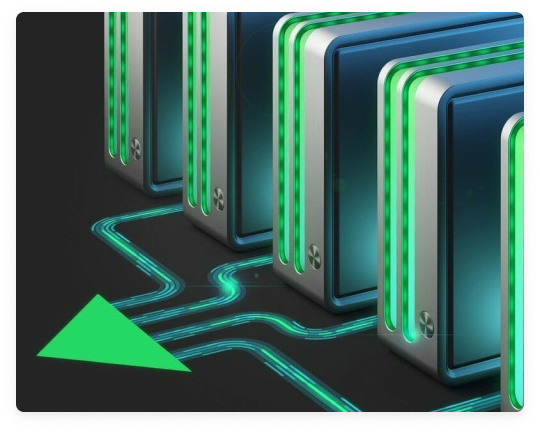
Technology
Virtualization can be used to run an operating system within another operating system. This is often done for testing purposes, as it allows you to create separate environments that don't affect the actual computer. Virtual machines can also be used to isolate applications, which can be helpful if you want to keep certain data separate from other data.
Virtualization is a key technology in both enterprise IT architecture and cloud computing, allowing for more efficient use of physical resources and resulting in greater ROI on hardware investments.
Virtualization is a cost-effective way to increase the availability and efficiency of IT resources. SecureNAS provides businesses with an easy solution for deploying virtual machines, which they can do securely on their own hardware or that belonging to other organizations' networks without any fear of security breaches because it's all behind closed doors.
Key Benefits

There are various advantages that virtualization offers data center operators and service providers, such as improved resource efficiency, reduced downtime, quicker provisioning, and more straightforward management.
Virtualization can help data centers make more efficient use of their resources, which can lead to cost savings. Virtual machines can be created and deleted quickly, and the use of pooled resources means that unused capacity can be used by other virtual machines when needed.
Downtime can be a major issue for data centers and service providers. Virtualization can help to minimize downtime by allowing applications to be moved between servers without disruption. Virtual machines can also be restarted without affecting other virtual machines or the underlying operating system.
Virtualization makes it easier to provision new services and applications. Virtual machines can be created in minutes rather than the hours or days it can take to set up physical servers. And once a virtual machine is created, it is easy to move it to another server if needed.
Virtualization makes managing data centers simpler. Virtual machines can be managed from a single console, and administrators can quickly identify and address issues with individual virtual machines.
SecureNAS® is a business solution that allows you to virtualize your data centers with complete security and efficiency. With our solutions, we can deploy IT resources more quickly than ever before while also making sure they are always available when needed most.

Storage virtualization
With storage virtualization, all the servers’ hard drives are organized into one shared pool from which they can be assigned to any VM on your network. If you have a lot of VMs with lots and different storage requirements for their data blocks in each machine's individual partition or volume set-up, then this will make life easier when provisioning new machines reducing wasted space.
Data virtualization
Data virtualization is a game-changing technology that lets any application access all of your company’s data, whether stored on servers or hardware. The tool breaks down the walls that traditionally separate applications and systems storing data.
It helps enterprises store more types of information in fewer places, with less hassle for IT teams managing changes across multiple platforms or locations. It also helps break down what would otherwise be siloed by allowing different applications within an organization to work with the same set without conflict over which software reads certain files on disk drives.
In turn, this benefits the middleware layer, which integrates new sources effortlessly.

Application virtualization

Application virtualization is a way to run application software without installing it on your operating system. This can be different from traditional desktops or complete VM's because only the apps are running in this case, not both simultaneously like with other methods of running multiple OS' at once but still utilizing resources from one device while accessing data stored elsewhere. Application Virtualization has three types of processes.
The process of Application Streaming enables this by creating small pieces (known as modules) which are saved locally and then accessed when needed instead of loading everything into memory all at once
Local application virtualization is one of the most popular trends in modern technology. It allows an entire program to run on your device instead if it were running natively, which can be more efficient and allow for better multitasking capabilities and faster start-up time.
Another type being used lately is Server-based AVs where users don’t have direct access but rather see simplified interfaces based on what's been requested by either party.

Data center virtualization
The process of data center virtualization abstracts most hardware in a single physical building into software, effectively allowing an administrator to divide it up and assign different clients their own separate virtual servers. Giving clients who need less power or resources but still want access to all that an entire facility and ultimately reducing cost.
Ciphertex Virtualization Solutions
Ciphertex SecureNAS provides a powerful Virtual Machine environment that you can use to run multiple virtual machines at the same time. This can be a great way to increase your productivity, or to experiment with new software. The Virtual Machine environment is also secure, so you can keep your data safe and protected.
Ciphertex SecureNAS provides a clustered infrastructure that you can use to run your virtual machines. This can be a great way to improve performance and redundancy. The clustered infrastructure can also help you to minimize downtime ahead of planned maintenance.
With a centralized management solution in place, you can take control of all your virtual machines in one place. This can be helpful for managing your resources and ensuring that your virtual machines are running smoothly. A centralized management solution can also help you to improve performance and reduce downtime.
Highly available Hardware and Network Redundancy can be achieved with high-availability clusters. In the event of unexpected downtime, your virtual machines will have fast failover capabilities to keep them running smoothly