Ciphertex OS
CiphertexOS offers a wide range of storage and networking features for SMB and enterprise IT administrators.
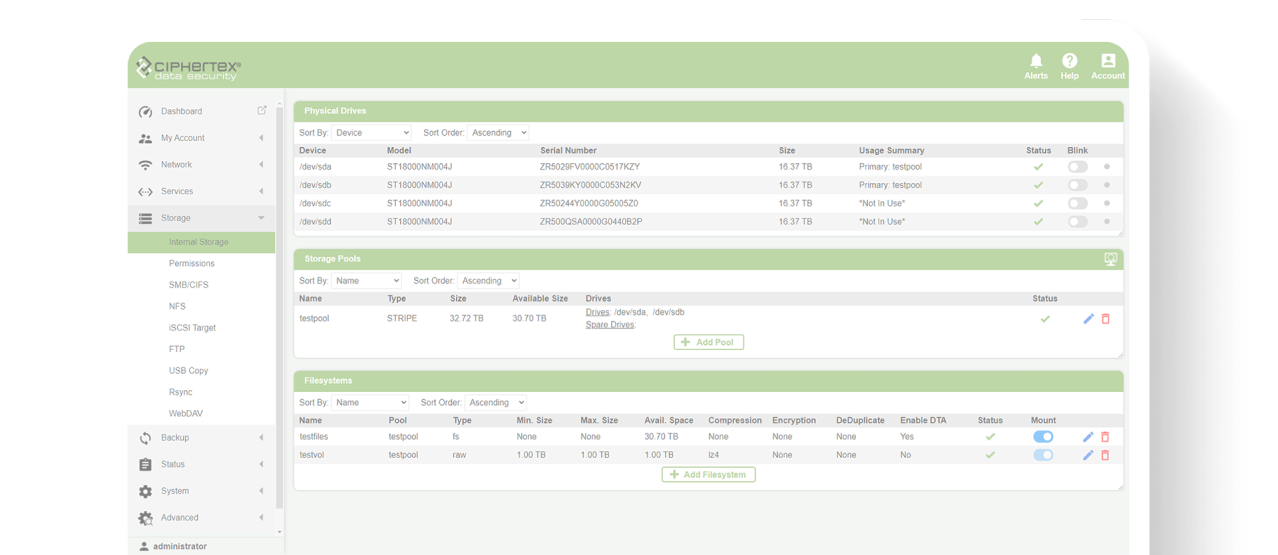
Storage Administration for IT Professionals
Free, secure, and intelligent, CiphertexOS is the go-to NAS solution for serving data
on-premises and moving data between locations.
 Data Security Is What We Do
Data Security Is What We Do
CiphertexOS combined with the Ciphertex Protect AES 256-bit hardware encryption key delivers top-level cybersecurity at the edge - without the decryption passcode, nobody can access your system.
 Administration Made Easy
Administration Made Easy
The CiphertexOS dashboard gives administrators an in-depth overview of the SecureNAS system’s current status, performance, and storage usage.
 USB Port Firewall
USB Port Firewall
Administrators have the ability to easily enable USB port blocking and to prevent unauthorized system access. When enabled, SecureNAS will ignore all communication from all external USB devices.
 IP Web Interface
IP Web Interface
Administrators can connect over IP on LAN. The intuitive web-based graphical interface of CiphertexOS offers an easy-to-use tree-structured menu to access advanced services and settings.
Your Security Is Key
Encryption Key Management:
- Ciphertex-Protect® Encryption Key is a FIPS 140-2 Level 3 validated hardware encryption module that encrypts network shares at the filesystem (or volume) level.
- To activate the key, it must be paired via the web GUI (administrators have the option to set a passphrase).
- After pairing, encrypted data residing on the Ciphertex SecureNAS® volume cannot be accessed unless the Ciphertex-Protect® key is inserted into the USB Type-C port on the front of the server.
- If the administrator designated a password, it must also be entered to unlock the volume.
- Key Server – CiphertexOS supports centralized storage and management of the encryption key(s) on any key server supporting KMIP.
Data At Rest Management
Data is protected with the CiphertexOS implementation of the US government’s Advanced Encryption Standard (AES). Data cannot be accessed by unauthorized persons even if the server or its disks are lost or stolen.
Security At Scale
The Ciphertex OS platform provides many options for architecting secure storage environments for companies of any size - from SMBs to enterprises to governmental agencies.
Data Transfer Encryption
Active Directory integration gives administrators more flexibility when using the SecureNAS® in a complex multi-user network environment.
Firewall
Schedule daily or weekly scans, upload virus definitions, and quarantine infected files.
Account Management
Admin Account
CiphertexOS defines a permanent administrator account to ensure login access to your SecureNAS at all times - the password can be changed after NAS setup.
Users And Groups
Strong data security involves setting up other admin, super user, user or group accounts and defining permissions for network shares and volume access.
ADS Integration
Strong data security involves setting up other admin, super user, user or group accounts and defining permissions for network shares and volume access.
Storage And Sharing
 Ciphertex OS
Ciphertex OS
ZFS Implementation
The CiphertexOS implementation of OpenZFS provides a simplified way of managing storage pools, filesystems, and redundancy.
 Raid-Z
Raid-Z
ZFS eliminates the user maintenance tasks that traditional RAID implementations require. It is self-healing and highly resistant to data loss as opposed to standard RAID systems.
 Data
Data
Deduplication
A highly optimized version of block based data deduplication to reduce storage space consumption.
 SMB / CIFS
SMB / CIFS
Network sharing of volumes on a per user or group basis supported by both Windows Active Directory and local Linux authentication.
 FTP
FTP
Share filesystems over the network that can be accessed by designated FTP clients.
 NFS
NFS
Quick and easy setup of NFS shares.
 LFTS Phoenix
LFTS Phoenix
Allows users to collaboratively read, write, and share content directly in an HTTP web server client.
 ISCSI Target
ISCSI Target
Reserve sections of your storage pools so that users can mount and access volumes (drives) locally on their client. ISCSI target uses CHAP authentication.
 Portable USB
Portable USB
CiphertexOS allows your SecureNAS® to share the data on a USB drive over your local network.
Storage And Sharing

ZFS Filesystem and Volume Manager
OpenZFS for a safer, more resilient system.
Highly flexible storage pool and volume configuration options including storage
pools grow/re-layout for ZFS-based pools, thin provisioning/over provisioning for
storage volumes, along with volume resizing. Compression can be enabled for
storage volumes which both increases usable capacity and performance by
reducing the amount of stored data.
Data Optimization
- Inline Deduplication
- Incline Compression (LZ4, LZJB, ZLE, GZIP 1.9)
- Thick, Thin, and Over-Provisioning
- Lightweight snapshots and clones take up space only after changes are made
High Data Reliability and Availability
Data integrity checks (Bit Rot Protection) are automatically computed for both data blocks and meta-data blocks with the ZFS-based advanced storage pool type.
NETWORKING
TCP/IP
Customize the IP Address and DNS settings using a unique algorithm that detects only the changed parts of files and MTU for each network interface.
DNS
Configure up to three (3) DNS addresses and a DNS search path.
Bonding
Combine network interfaces to enhance performance by aggregating their bandwidths.
Routing
Create routes for individual network interfaces and assign their priority for optimizing routing.
Hosts
Add custom host entries in order to resolve host names without using a DNS.
BACKUP/RESTORE
Create backup schedules that can be saved to local drives, LTO tape and industry standard cloud services. These backups are available to restore your SecureNAS® in the event this becomes necessary for any reason.
Status And Notification
Status Logs
View both system logs and user logs to monitor the health and activities of your SecureNAS.
Performance Profile
CiphertexOS dashboard gives users an overview of system performance and resources.
Smart
Monitor drive health and receive advance warning of potential drive failure to take preventative action.
LCD
CiphertexOS employs the LCD front panel of your SecureNAS® to display system and status information.
Sensors
Access the sensor monitor via the SecureNAS Dashboard to view the current status of its hardware components. Any component in an out-of-range condition will trigger a notification.
Duplicate
Configure CiphertexOS to automatically send event notifications to an email address.